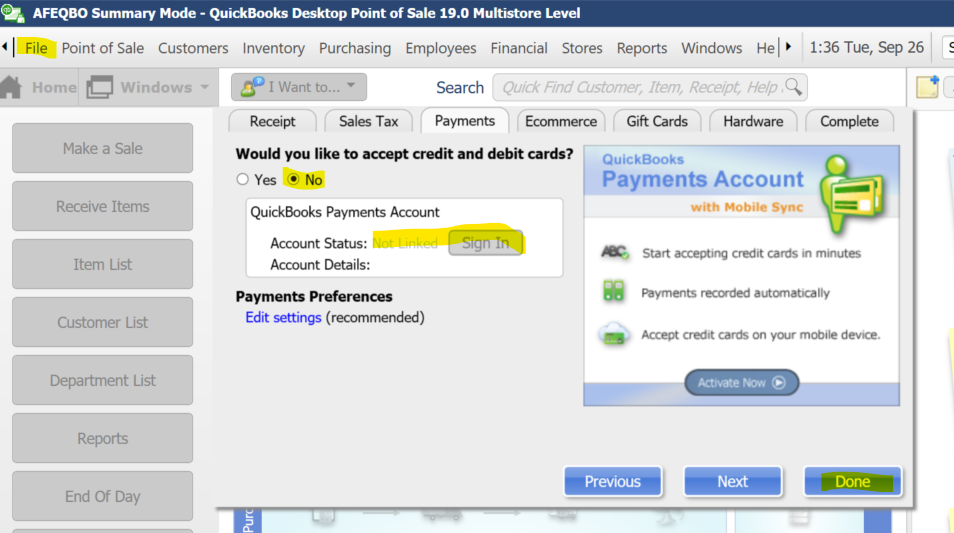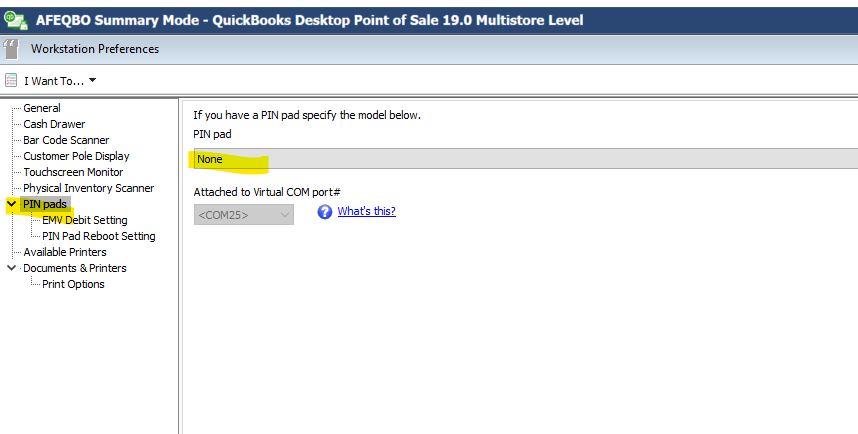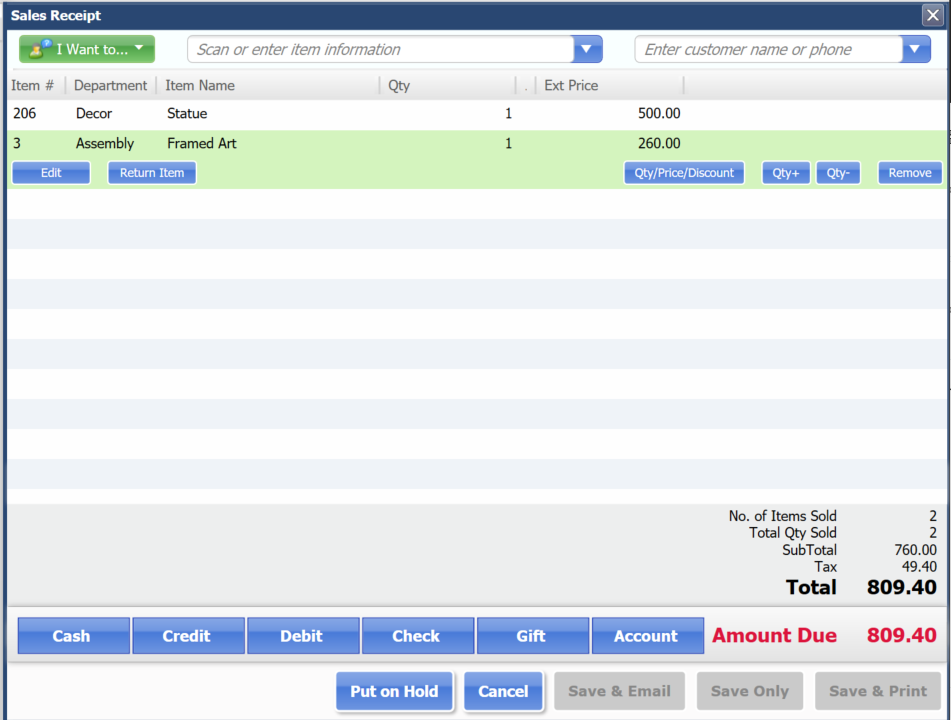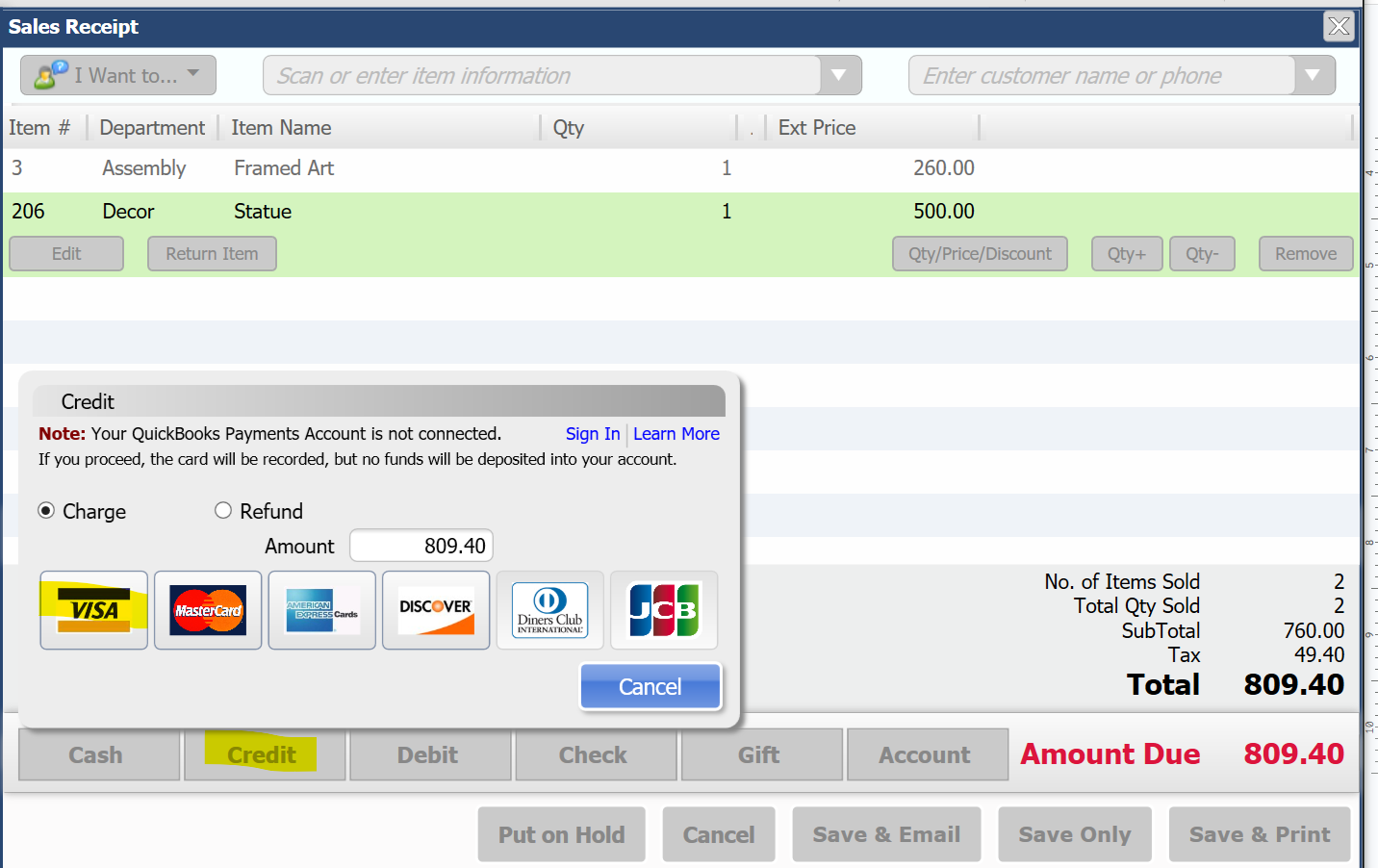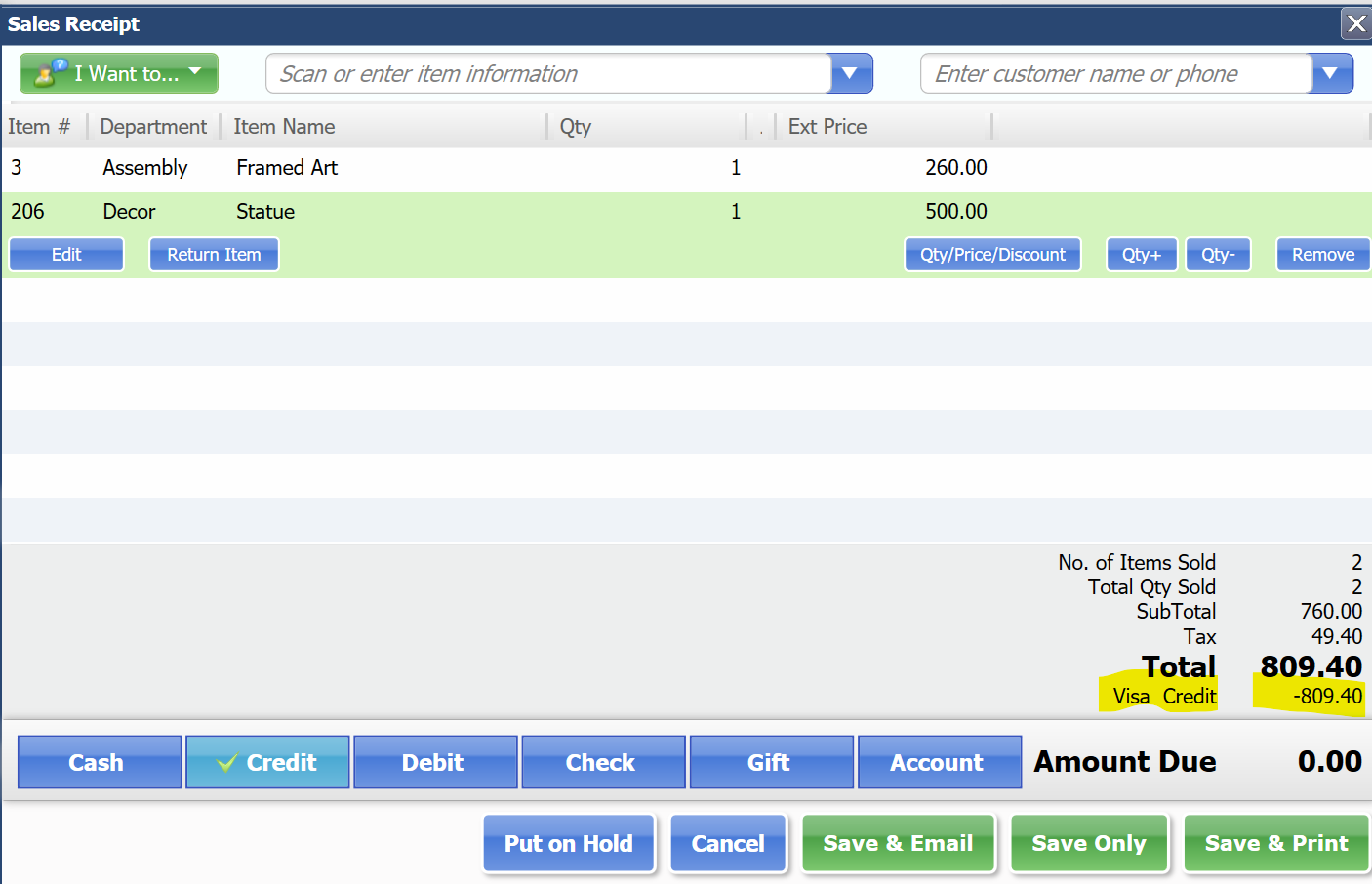Process payments for QuickBooks Point of Sale with a Stand-alone Terminal
Process payments for QuickBooks POS, Stand-alone Terminal
Process payments for QuickBooks Point of Sale with a stand-alone terminal. Continue to make sales at QuickBooks Point of Sale and process credit cards while using a 3rd party terminal device like Square Payments, your bank, etc.
This document will guide you in disconnecting your QuickBooks POS Payments merchant account and how to process a sale using a stand-alone terminal.
Disconnect QuickBooks POS Payments
To disconnect your QuickBooks POS merchant account follow these steps within the program.
Be sure to sign in as POS Sysadmin.
On the POS server: Go to File – Setup Interview – Payments Tab
- Enable No
- “Disconnect” the account
- Select Done
- Restart the QuickBooks POS
Additional notes:
-
- Payment Types (MC, Visa, Disc, Amex) will still be available to select on the Make A Sale Screen.
- The payments info will still sync to QuickBooks so you can reconcile with your Bank Deposits. The funds will be deposited into your chosen bank account that you have setup with the provider.
- Typical settings are set to Undeposited Funds & Cash in Drawer
- Your settings may be different if you modified the default settings in QuickBooks POS
Disconnect the Pin Pad Device
At the QuickBooks POS stations that have pin pads:
- Go to File – Preferences – Workstation
- Select PIN Pads on the left
- Select None from the drop down list.
- Select Save.
- Remove the device’s USB from the computer.
- Restart QuickBooks POS
- Repeat on the other stations
Process payments for QuickBooks POS with Stand-alone Terminal
To complete a sale with a stand-alone terminal follow this guide.
Create the sale at QuickBooks Point of Sale.
Process & Authorize the total amount from the Make a Sale screen on your device.
Back at QuickBooks POS, Make A Sale Screen
Select the Credit Card type: Visa, MasterCard, Discover, Amex.
Once you select the card type, you will see the payment type and dollar amount charged.
Select: Save & Print