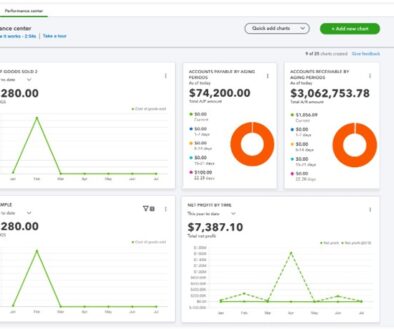QuickBooks Desktop 2023 New Features and Enhancements
Release Notes for QuickBooks Desktop 2023
QuickBooks Desktop 2023 is here. It’s that time of the year when Intuit announces QuickBooks Desktop 2023 new features and enhancements. Read along as I share the benefits, discuss the new features and note enhancements for QuickBooks Desktop 2023. You can watch the QuickBooks 2023 Enterprise teaser here.
QuickBooks Desktop 2023 New Features and Enhancements
First, let’s talk about QuickBooks Desktop 2023 new features and enhancements across all products: Pro Plus, Premier Plus, and Enterprise; then dive into the additional features for QuickBooks Enterprise 2023.
Cash Flow Hub
Money in and money out is the name of the game, which makes Cash Flow Hub in QuickBooks Desktop 2023 your one-stop location. Quickly take a glance, monitor and track your cash position, including bank accounts, credit cards and loans. Learn more.
Track Vehicle Mileage
No more manually entering the odometer readings, mileage rates and employees business trips into QuickBooks. With the new mileage app (download from the Apple App Store) for QuickBooks Desktop 2023, users can add trips from a mobile device and get them approved. Simply enter the “start” and “end” trip locations and the miles will be calculated for you. Learn more.
Improved Banking Connectivity
Who doesn’t like improved workflows? QuickBooks Desktop 2023 offers improved banking connectivity using a modernized platform to resolve security and connectivity concerns. With this improved banking connectivity, online banking is improved by connecting to more banks, stability in banking connections, and now you can determine the frequency with which QuickBooks will fetch the bank information. Learn more.
Enhanced Payment Links
Accept payments even easier and quicker with QuickBooks Desktop 2023 and an active QuickBooks Payments by emailing or texting a link to your customer that asks them to pay online. Then check the payment status and send reminders right from the dashboard.
New Node Card Reader
A new node Card Reader is supported for QuickBooks Desktop 2023 using an active QuickBooks Payments. This device enables you to take contactless cards, Apple Pay, Google Pay, Samsung Pay and multiple other forms of payment in person from your customers for your services. Order your new QuickBooks Card Reader here for QuickBooks Desktop 2023. Here are some additional links to have handy:
- QuickBooks Payments card reader features and compatibility
- Process payments with the QuickBooks Card Reader
- QuickBooks Payments card reader features and compatibility
- QuickBooks Power Stand FAQs
- Set up a card reader for QuickBooks GoPayment
Report Optimization Enhancements
QuickBooks has made enhancements on the back-end that will enhance the performance of the reports like A/R Aging Reports to load more quickly in QuickBooks Desktop 2023 for users that have larger company file sizes (>300 MB).
QuickBooks Enterprise 2023 New Features
QuickBooks Enterprise 2023 new features are specific to different versions: Silver, Gold, Platinum, and Diamond. The enhancements for QuickBooks Enterprise 2023 include:
Inventory Item Categories
Organize, group, and manage your items and inventory by categories in QuickBooks Desktop 2023. Learn how to categorize your inventory here. Plus, create up to four (4) levels of subcategories.
Other benefits include the ability to run the Inventory Report and the Inventory Valuation Summary Report, and the Inventory Valuation Summary by Site with categories. Keep in mind you can assign categories to non-inventory items, but these won’t show in the above reports.
Expiration Dates
Available for QuickBooks Enterprise 2023 Platinum and Diamond versions, you will be able to manage your inventory more effectively with expiration dates.
With the new Expiration Date feature, you can add Expiration Dates to lot or serialized products, view those dates in sales transactions, and also get reporting based upon expiration dates. Learn how to use Expiration Dates here and watch this video.
Intercompany Transactions
Learn more about linking your company files with the new QuickBooks Desktop 2023 feature, Intercompany Transactions, that allows you to create a relationship between multiple files and issue bills or checks through separate company files. These transactions will be set as pending until the intercompany transaction is approved. QuickBooks Enterprise 2023 new feature is available for Platinum and Diamond versions.
Migrating from QuickBooks Desktop to QuickBooks Online: Are you ready?
This topic is the talk of the town—are you ready to migrate from QuickBooks Desktop to QuickBooks Online?
QuickBooks Online gives you the flexibility of the cloud with many of the features you’re used to with desktop. Plus, you can automate more of your work day. Here are a few examples:
- All of your bank and credit card transactions can automatically be imported to QuickBooks to help you seamlessly track your income and expenses
- Create, send, and automatically schedule recurring invoices with a pay now button so your customers can pay online
- Snap photos of your receipts and QuickBooks automatically matches them to existing expenses
Connect with us to find out if QuickBooks Online is the right product for your business. We’re here to help you compare products, answer your questions, and help you migrate from QuickBooks Desktop to Online if that’s what’s best for you and your business.
Thank you for following along as I shared the QuickBooks Desktop 2023 new features and enhancements.
As always, the Ability Team is here to provide consultation to assist in selecting the right QuickBooks products for your business. Whether you need to upgrade, add functionality, or are interested in QuickBooks Payments and Payroll, reach out to us today! email sales@abilitybusiness.com, call 866-992-2454, or Book-A-Meeting.
All the best,
Lisa