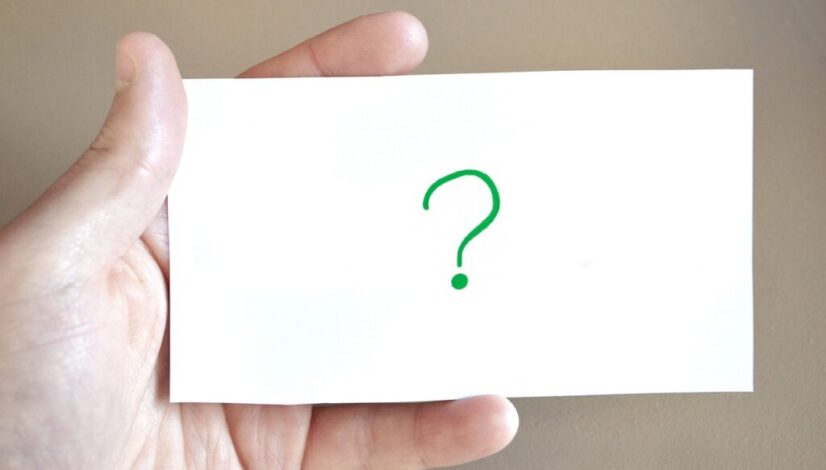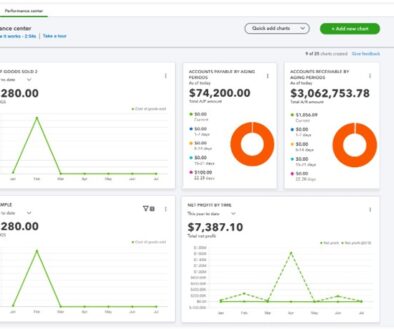QuickBooks Enterprise vs QuickBooks Online for my business needs?
QuickBooks Desktop Enterprise vs QuickBooks Online for my business needs?
QuickBooks Enterprise vs QuickBooks Online? That is the jackpot comparison for many small business owners as we enter Fall and near 2025. Intuit QuickBooks announced that after September 30, 2024, the following subscriptions will no longer be sold to new subscribers:
- QuickBooks Desktop Pro Plus
- QuickBooks Desktop Premier Plus
- QuickBooks Desktop Mac Plus
- QuickBooks Desktop Enhanced Payroll
Let’s be clear that existing subscribers are currently not impacted by this announcement. To date, existing QuickBooks Desktop Plus and Desktop Payroll subscribers can continue to use and renew their subscriptions after Sept. 30, 2024.
In this blog, I want to discuss current QuickBooks software product offerings, compare QuickBooks Enterprise vs. QuickBooks Online, and offer insight on how to select the right product for your business.
QuickBooks Online vs Desktop Enterprise software solutions for business owners
QuickBooks currently offers QuickBooks Online or QuickBooks Enterprise Desktop to assist with running your business, accounting needs, and reporting.
QuickBooks Online
QuickBooks Online gives your growing business access to cloud-based accounting software that tracks and organizes your financial information for you. Automate tasks like bookkeeping, invoicing, time tracking, budgeting, and more. QuickBooks Online allows multiple users to work
simultaneously and seamlessly, tracking changes via an activity log. And with industry recognized security, all of your financial data remains protected. Organize your finances in a single online platform with one of four plans:
QuickBooks Online Simple Start
With QuickBooks Online Simple Start, track income and expenses, send invoices and accept payments, organize receipts, and more.
QuickBooks Online Essentials
Do you have more than one employee who needs to access your books? QuickBooks Online Essentials plan includes up to three users. In addition to the Simple Start features, the Essentials plan lets you organize and pay bills, run enhanced reports, and track hours by client or employee.
QuickBooks Online Plus
If you need up to five users, want to track inventory, or want to keep tabs on project profitability, QuickBooks Online Plus might be right for you. Receive all the functionality mentioned above, plus these additional features.
QuickBooks Online Advanced
With QuickBooks Online’s most robust plan, you get a slew of additional analytics and automation capabilities and can define user access (for up to 25 users) on a secure business productivity platform. Benefit from the scalability and flexibility of a customizable solution that grows with your business and integrates with third party applications.
So, then, what is QuickBooks Enterprise?
QuickBooks Desktop Enterprise is the most powerful and flexible QuickBooks ever, designed to help companies growing in size or complexity run their businesses from end to end. Specialized industry editions offer customized capabilities, reports, and features designed for your industry.
With QuickBooks Desktop Enterprise, you get access to a full suite of services including payroll, payments, time tracking, point of sale, and a robust app ecosystem:
- Best-in-class accounting, inventory management, reporting, pricing, job costing, payroll, time tracking, and more.
- Capacity for 1 million customers, vendors and inventory items, 100,000 classes, 45 custom fields, and 40 users.
- More control of user permissions than any other QuickBooks product.
If you are currently using QuickBooks Pro or Premier and you need more functionality or room for more data, more list items, or more users, you may benefit from the flexibility of Enterprise.
Moving up from Pro or Premier is as easy as any other QuickBooks upgrade. You and your team can transition seamlessly with Enterprise’s familiar QuickBooks look and feel.
QuickBooks Enterprise Editions & Subscriptions
QuickBooks offers a choice of four editions for QuickBooks Desktop Enterprise: Silver, Gold, Platinum, or Diamond.
QuickBooks Enterprise Silver Subscription
Silver subscription provides a great way to get started with QuickBooks Enterprise. It includes the software, support, and business insights you’ll need Priced per user up to 30 users with optional add-on services available.
QuickBooks Enterprise Gold Subscription
Gold subscription includes all of the functionality of the Silver Edition plus QuickBooks Enhanced Payroll so that you can easily pay employees, pay and file taxes, and streamline your payroll. Priced per user up to 30 users with optional add-on services available.
QuickBooks Enterprise Platinum Subscription
Platinum subscription includes all of the functionality of the Gold Edition plus Advanced Inventory and Advanced Pricing to help you manage complex inventory and pricing processes.Priced per user up to 30 users with optional add-on services available.
QuickBooks Enterprise Diamond Subscription
Diamond subscription includes everything in Platinum plus maximum functionality to automate more of your business so you can get more done. Priced per user up to 40 users with optional add-on services available.
Which version of QuickBooks do I need?
Trying to decide between QuickBooks Enterprise vs. QuickBooks Online can be very confusing. Parsing the similarities and differences of each often leaves clients overwhelmed. That is why it is important for you to understand what your needs are. It is key to understand what features & functions you need to run your business, what you currently use, and think about scalability.
Consider these questions when determining which version of QuickBooks software is best for your business.
What software and tech are you currently using?
Reviewing your current software and tech is crucial for ensuring that your business is operating efficiently and staying competitive. The tools you use, whether it’s accounting software, POS systems, or other business tech, may become outdated or no longer fit your growing needs. By regularly evaluating your existing solutions, you can identify gaps, inefficiencies, or opportunities for improvement. Understanding what software and tech you’re currently using also allows you to make informed decisions about upgrades, integrations, or switching to more advanced platforms that can enhance productivity, streamline processes, and support future growth.
What features are a must to run your business?
When selecting accounting software, consider the key features that are most important for your business’s financial health. Look into whether the software offers features like automated invoicing, payroll integration, or inventory management. Take advantage of a free trial or request a demo to help you make a more informed decision between products.
How do you want to access your business software?
If you need access to your accounting software wherever you have an internet connection, QuickBooks Online is likely your best option. Alternatively, you can opt for QuickBooks Enterprise with remote hosting, though this may come with an additional cost.
Is the software easily navigated?
Assess how user-friendly the software is. Pay attention to the layout, navigation, and the process of getting set up. If you’re not highly familiar with accounting, check for helpful onboarding resources and robust customer support options.
Can the software scale as my business grows and changes?
If your business is growing, it’s essential to choose a QuickBooks version that can scale with you. Not all QuickBooks solutions make it easy to upgrade or expand, so consider whether the product can handle more complex accounting needs in the future.
How many users do I need for the software?
Each QuickBooks product has a user limit, so plan ahead for how many people will need access. Desktop versions often charge based on user count, so factor in whether you’ll need multiple users, including an accountant or bookkeeper, now or down the road.
What is my budget and the cost of the software?
QuickBooks solutions can vary significantly in price, especially when comparing the advanced tiers of QuickBooks Enterprise vs. QuickBooks Online. Determine your budget early on, and weigh the cost against the features that are essential for your business.
Conclusion
In conclusion, comparing QuickBooks Desktop Enterprise vs QuickBooks Online and choosing the correct one for you ultimately depends on your business’s specific needs, growth plans, and how you prefer to access your accounting tools.
QuickBooks Online offers flexibility, cloud access, and scalability, making it ideal for businesses that need mobility and a user-friendly interface.
On the other hand, QuickBooks Desktop Enterprise provides unmatched power, capacity, and customization for businesses with more complex requirements or industry-specific needs.
By evaluating your current technology, desired features, and future plans, you can confidently select the best QuickBooks solution to streamline operations and support your business’s success as we approach 2025.
If you need guidance on this journey, book a meeting today and let’s chat about your retail business needs.
All the best, Lisa