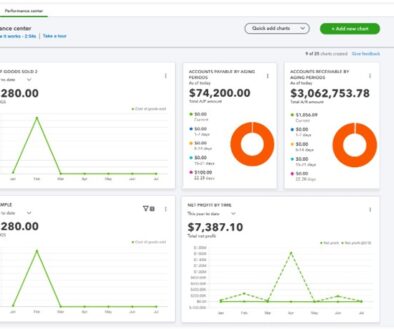QuickBooks Point of Sale v18 Discontinued August 10th
QuickBooks Point of Sale v18 Discontinued August 10th – Plan for your Upgrade
Earlier in May, QuickBooks shared important information regarding the POS 18.0 Discontinuation Program. As August approaches, Team Ability is encouraging you to review your business solution and plan for your POS upgrade. This blog will lay out how your business could be affected, what Intuit services will be discontinued, how to plan your upgrade, what new features are available in QuickBooks POS v19 for your business, and check out the new POS hardware options.
How your business is affected & the services that will be discontinued
After August 10th, 2021, POS 18.0 customers will no longer have access to critical security patch updates to help protect from cyber-attacks and data theft and the following payment and connected services will be discontinued:
- QuickBooks Point of Sale Payments
- QuickBooks Point of Sale Gift Card Service
- Mobile Sync
- Store Exchange
- Support Plans including Live Support (phone, email, chat)
- Vendor Lookup Service
Now is the time to plan your upgrade so your day to day business will not be disrupted.
How to plan your upgrade
If your retail store is using QuickBooks Desktop Point of Sale v18 for your day to day business needs to make sales and accept payments, the Ability Team encourages you to complete a software “health check-up” today. Here are several helpful tips to review about your current business solution:
- Review Intuit’s recommended requirements for QuickBooks Software
- Check your current computer specs & configurations
- Review current POS peripheral hardware
- Learn about the new features for QuickBooks Desktop POS v19
- Check out the new POS hardware options for QuickBooks Desktop POS v19
- Meet & involve your team
- Book-a-meeting with our sales team
- Plan & Upgrade
Review Intuit’s recommended requirements for QuickBooks Software
We suggest that you review Intuit’s minimum recommended system requirements for QuickBooks Desktop Point of Sale 19.0. Then, assess your current Windows servers, computers, operating systems, hardware, and other essential software like Microsoft Office, Adobe, and Internet Explorer so that you can get ahead of the curveball if needed.
Head over to this QuickBooks blog article, System requirements for QuickBooks Desktop Point of Sale 19.0 2021, and read more.
New Features & POS hardware for QuickBooks POS v19
QuickBooks Desktop POS v19 software was released last August with brand new features that will take your business to the next level with contactless payments, eCommerce integration, save & email feature, and new hardware options.
Contactless Payments
Get ready to accept contactless payments with the Tetra Lane 5000 at your checkout station. Not only is the screen larger for better visibility but you can also accept Apple Pay, Google Pay, and Samsung Pay. A touch-free pin pad will remove customer anxiety from having to touch the pin pad, plus keep your line moving!
eCommerce Integration
Times are changing and more people are purchasing from websites. Connect QuickBooks® POS v19 with your website and selling channels utilizing the eCommerce integration powered by Webgility. This integration will streamline product listings, prevent overselling, list products and so much more including a dashboard to print pick lists, packing slips, and shipping labels.
Save & Email Feature
Customers love paperless receipts and with the new save & email feature right on the make a sale screen, you will be able to email receipts with a click of a button, avoiding carrying receipt printers to Trade Shows & Popups. reduce the risk of fraud and take the guesswork out of returns, save money, go green, and cut the clutter.
New Hardware Options
Sleeker, more modern, and an expanded selection of hardware to keep your space simple and clean. Plus, the POS hardware is available in white or black giving you more flexibility to design your checkout space.
- Tetra pin pad, contactless payments
- mPOP includes a cash drawer & receipt printer
- 13×13 cash drawer has a 30% smaller footprint
- New barcode scanners with updated scanning technology
- Expanded Tablet Compatibility – Acer® Switch, Microsoft® Surface Go, Microsoft® Surface Pro, Samsung® Galaxy Tab Pro – sold separately.
QuickBooks® Point of Sale is a fully-featured pos software system that easily manages your sales, customers, and inventory no matter where you’re selling, both on-line and in-store.
Discuss with your team about new or ongoing pain points
When upgrading QuickBooks software, this is a great opportunity to meet with your staff and discuss how the solution is working for your business. Here a few general topics and questions to ask:
- Highlight what is working well.
- Where can we improve?
- What are the bottlenecks?
- What do you need to do your job better?
- Do we need to add more users for QuickBooks POS?
Once you have this brainstorming session, prioritize the needs. Contact us to discuss what’s not working, although we do love to hear what is working!
Book-a-meeting with Team Ability
Once you have done your homework (see above), you can book-a-meeting with our sales team to review what you need and discuss the current promo’s. Our team will curate a quote for you to review and accept. And you are on your way to upgrading QuickBooks POS!
Plan & Upgrade
What’s next? Now that you have reviewed the recommended specs, assessed your systems, met with the team, and purchased QuickBooks Desktop POS v19, you can schedule your upgrade.
- Make sure all parties are on the same page and have their calendars marked.
- Managers, staff, IT, your QuickBooks Solution Provider, ProAdvisor, Accountant
- On the server, make a backup of your QuickBooks file and save it to a thumb drive/hard drive.
- Update servers & computers or install the new ones.
- Install QuickBooks Desktop POS v19 on the server first, then restore a POS backup.
- Install QuickBooks POS on the other stations.
- Open QuickBooks POS on each computer and make sure they are pointed to the POS server.t
- Install the Tetra 5000 PinPad and any other new hardware.
- Test the POS hardware
- Review reports, check your other connected services and add-ons.
- Get back to business!
Summary
We understand that updating point of sale software systems can be nerve-racking and hope that this blog puts you at ease with steps to move forward with the process. We encourage you to plan now as discontinuation date of August 10th, 2021 gets closer for QuickBooks Desktop Point of Sale v18.
Remember to review your current QuickBooks solution; assess your computers, systems and needs; purchase, plan, and implement your QuickBooks Point of Sale upgrade.
Ability Business understands that each business has its own story, reach out today for a free consult to see how we can assist you.