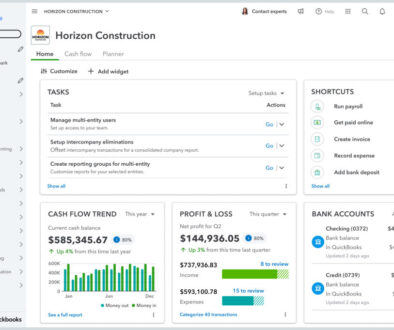Selecting and implementing an affordable ERP system – retail, wholesale, eCommerce
Selecting and implementing an affordable sales, purchasing, inventory, and accounting system that works for retail, wholesale, and eCommerce businesses require guidance and project pre-planning. This article helps you accelerate the process of finding and implementing the right affordable ERP-like system for your growing small business or mid-sized company.
QuickBooks Desktop (and QuickBooks Online) are accounting software solutions that let you add-on third-party software apps to greatly expand functionality and achieve capabilities beyond those provided by the standard system. You have the option to integrate other software with QuickBooks seamlessly. QuickBooks believes you can build an “ERP alternative” system with these add-ons.
We focus on a scalable solution that integrates QuickBooks Point of Sale Desktop, QuickBooks Enterprise accounting software (in the Intuit QuickBooks Desktop product line), and the Ability Financial Exchange for QuickBooks Enterprise Platinum Edition syncing tool (from Ability Business).
Selecting an ERP system for Retail, Wholesale, eCommerce
Before you select an ERP system, find the answers to these questions:
- What are your needs, wants, and wishes in a system?
- Which software systems are affordable for your company?
To discover an ERP system that will meet your business needs, consider these 8 steps:
- Breakdown your workflows to understand what you need

- Get feedback from your managers and the team
- Create your checklist
- Hire a consultant, if needed
- Review options, including third-party add-on software to increase the functionality
- Talk with an expert
- Test-drive or demo a system
- Run system reports
When you break down your workflows for an affordable ERP system, consider items that relate specifically to your business requirements and wish list.
Workflows and capabilities to evaluate a new software system include:
- Do you need a quoting system, price levels, multiple locations?
- What are your workflows for these business areas?
- Purchase Orders
- Inventory Management
- Fulfillment
- Invoicing
- Payments
- Payroll
- Reporting
- Website for wholesale ordering
- Retail
- eCommerce integration
 What is important or essential in a new software system for management and the team?
What is important or essential in a new software system for management and the team?
When you create a checklist for the ERP system, remember that every business has different needs. What are yours?
Hiring a consultant with retail, wholesale, and eCommerce software system expertise can help you select the right software for your unique business. If you’re leaning towards a specific software solution, consider a consultant or authorized reseller with experience in that software product.
When you review your best options, remember to consider third-party add-on software that seamlessly integrates with your software selection to increase its functionality. Start by looking at software vendor websites and online software reviews.
For example, you can add third-party software to expand affordable QuickBooks accounting software into an ERP-like system.
If you have Salesforce software, integrate Salesforce CRM for customer relationship management into QuickBooks Enterprise.
Add and integrate Ability Financial Exchange for QuickBooks Enterprise from Ability Business as a sync tool to exchange data between QuickBooks POS and QuickBooks Enterprise Solution (QBES), which is in the QuickBooks Desktop product line.
Talk to an expert, and consider speaking to existing users of the software system. Select the best affordable system for your multichannel retail, wholesale, and eCommerce business.
Are the system reports adequate for your business? Can reports be customized?
Plan the Implementation Stages for Your Selected ERP System

Stages of ERP system implementation include:
- Estimate the time required
- Communicate and gain company-wide commitment
- Test
- Play/train
- Go live
- Review
Schedule and dedicate the time required to plan software implementation and later implement your selected system. Before you begin implementation, set deadlines for tasks.
An essential step is to gain buy-in and commitment to the software selection and implementation upfront through a planned meeting with all future users. The CEO and management team, plus key players, should conduct the meeting to emphasize system benefits and implementation importance.
Begin Implementation of the ERP System
Play with a demo or dummy company. Test the system, train employees who will be using the system, and assign role-based access before you migrate data, implement the system, and go live. Instruct users on how to create a strong password for security.
If you’re switching systems, does the accounting data match the prior system before you go live with the new system? Do you need a consultant to migrate your data from the old one to the new system? Review to be sure everything is running right.
Ability Financial Exchange for QuickBooks Enterprise Solutions (QBES) with QuickBooks Point of Sale (QB POS)
Consider Ability Financial Exchange for QuickBooks Enterprise Platinum Edition. AFE is near real-time, two-directional syncing software from Ability Business. This combined, affordable ERP alternative software system will manage all of your wholesale needs in QBES. QuickBooks POS handles both brick-and-mortar retail and eCommerce when it’s integrated with options like Webgility for QBES.
Two-directional syncing means that you can work from either QuickBooks Point of Sale or QuickBooks Desktop Enterprise when the task fits, using the same data.
QuickBooks Point of Sale Desktop separately accounts for in-store and eCommerce online sales. Inventory availability in the system works for both sales channels.
QBES (QuickBooks Enterprise Solutions) is desktop accounting software from Intuit QuickBooks, with the option of hosting. With cloud hosting, you can use QBES for remote work from any computer or mobile device. QBES is also known as QuickBooks Desktop Enterprise.
QuickBooks Enterprise Solutions is available in Silver, Gold, Platinum, and Diamond plans. A comparison of QuickBooks Enterprise Solutions features for each pricing plan is presented by award-winning QuickBooks Solution Provider, Ability Business. Request a consultation by email from Ability Business to help you decide which QuickBooks Desktop Enterprise edition would be right for your business.
Scalable Integrated Retail, Wholesale, and eCommerce Systems
When you select a system, be sure that the software is scalable to handle your current and planned business growth. Look for scalability to fit your needs throughout the system.
Ability Business can help you select and build the right scalable, almost real-time syncing system for QuickBooks Point of Sale (POS) and Ability Financial Exchange for QuickBooks Desktop Enterprise. To achieve scalability, you can add locations, point of sale stations, and users to match your growth needs.
Ability Business offers professional consulting services that include implementation consulting. As a QuickBooks Solution Provider, Ability Business is an authorized reseller of QuickBooks software with Webgility eCommerce integration and related hardware bundles. (Ability Business offers AFE products for both QuickBooks Desktop Enterprise and QuickBooks Online).
Summary – Selecting and Implementing an Affordable ERP System for Your Retail, Wholesale, eCommerce Business
To select the right ERP system and implement it, examine your workflows, get input from stakeholders on what’s important in a system, make a plan, look at demos, and schedule the tasks.
Get company-wide commitment for your selected ERP system and its implementation. Hire a consultant in the planning stages to help you find the right system, train users, and give you direction once implementation begins. QuickBooks Solutions Providers can provide pricing information and sell you a bundled system that includes needed consulting services, software, and hardware systems.
Test, play with the system, train, go live, and review to ensure the system is working correctly.
It’s essential to select a scalable system that will match your business growth.
 QuickBooks Desktop Enterprise accounting software, QuickBooks Point of Sale Desktop, and Ability Financial Exchange for QuickBooks Enterprise Solutions (QBES), an add-on integrated third-party syncing tool from Ability Business, will help you attain your scalability and business goals. AFE is two-directional, letting you work either from QBES or QuickBooks POS when it makes sense.
QuickBooks Desktop Enterprise accounting software, QuickBooks Point of Sale Desktop, and Ability Financial Exchange for QuickBooks Enterprise Solutions (QBES), an add-on integrated third-party syncing tool from Ability Business, will help you attain your scalability and business goals. AFE is two-directional, letting you work either from QBES or QuickBooks POS when it makes sense.
QuickBooks Solutions Providers, like award-winning Ability Business, provide detailed pricing information and sell you a tailored, well-considered bundled system. Discover which types of services you’ll need. Ask about training costs and hourly service rates, so they are included in your quote. Your costs will include:
- Services
- Consulting
- Training
- Customization,
- Data migration, and
- Other implementation services.
- Software for the new system
- QuickBooks Enterprise Solutions (QuickBooks Desktop Enterprise)
- Webgility
- Ability Financial Exchange (AFE) syncing software, and
- Hardware, including related point-of-sale and eCommerce equipment
To budget, add the cost of any other third-party add-on software subscriptions you’ll want or need.
With a well-planned ERP system evaluation, selection, and implementation, you lower your business and system-related risks. A comprehensive, yet affordable system is an investment that will help you manage your business wisely.

Barbara Cook
About the Author
Barbara is currently a financial writer working with successful B2B businesses, including SaaS companies. She is a former CFO for fast-growing tech companies and has Deloitte audit experience. Barbara has an MBA degree from The University of Texas and an active CPA license. When she’s not writing, Barbara likes to research public companies and play social games including Texas hold ‘em poker, bridge, and Mah Jongg.