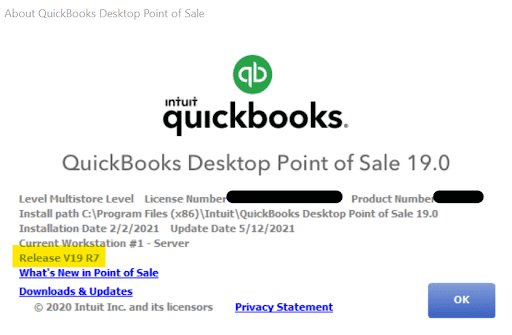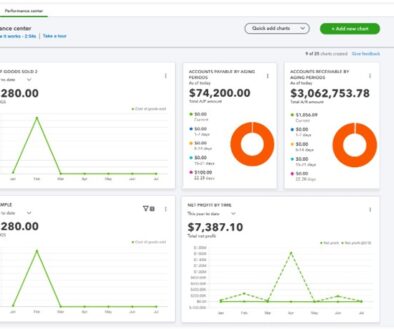Update to Release 8 for QuickBooks Point of Sale 19.0
Quickbook recently released a new patch, R8, to improve Payments processing and Store Exchange for QuickBooks Point of Sale 19.0.
To avoid interruption of these services, it is important that QuickBooks Point of Sale customers who are on earlier releases (R1-R4) will need to update their software by Sept 24, 2021.
In this article I will share how to check what release you are on, best practices for updating to the new release, and list additional resources.
How to check your QuickBooks POS Version
Easily check your QuickBooks POS version following the steps below:
- Sign into QuickBooks POS
- Go to Help on the navigator bar
- Scroll down and select About QuickBooks Desktop Point of Sale
- A popup display will appear with the version information
The example below shows that this QuickBooks POS v19 is on Release 7.
Best Practices to update to the next Release
The Ability Team encourages you to plan ahead for your POS update, backup your QuickBooks POS file, and update the QuickBooks POS server first then your other POS client stations.
Here are some tips and best practices when updating your QuickBooks POS system to the newest release.
- Select a time before or after business hours to update your POS stations
- Close out of all your QuickBooks POS client stations
- On the QuickBooks POS server station, go to File – Back Up Data
- Then go to Help – Software Updates – Check for Updates
- A popup display will appear information
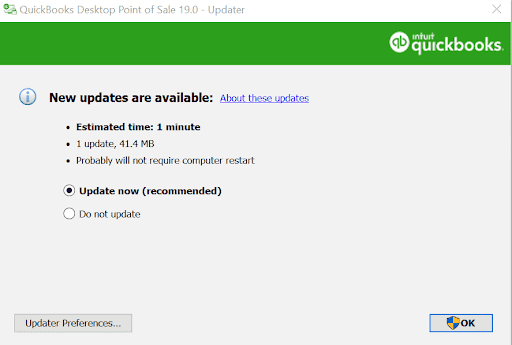
- Select Update Now, then Ok
- You may receive an Authorize prompt, select Ok.
- A popup display will appear showing your POS update progress
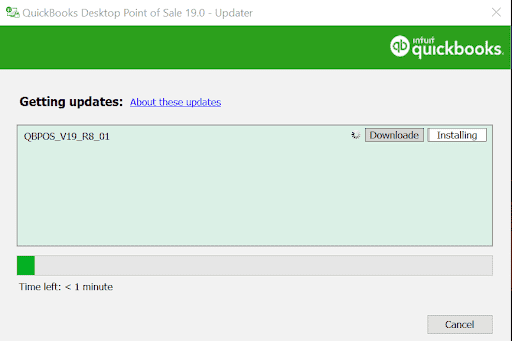
- Once, updated, a popup display will show the update was successful, select Ok.
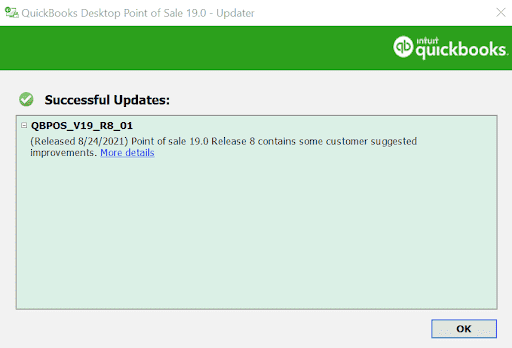
- Restart the computer
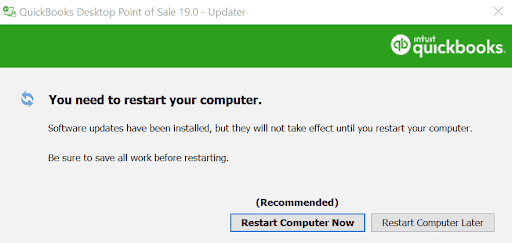 Complete Steps 4 through 10 for your additional QuickBooks POS client stations.
Complete Steps 4 through 10 for your additional QuickBooks POS client stations.- Get back to running your business with QuickBooks POS!
Resources for Updating QuickBooks Point of Sale
Here are additional resources to reference when updating QuickBooks Point of Sale to the newest release.
Resources
- Recent changes, improvements, and fixes in QuickBooks Point of Sale 19.0
- Update QuickBooks Point of Sale
- Download QuickBooks Point of Sale
- Install QuickBooks Point of Sale
- System requirements for QuickBooks Desktop Point of Sale 19.0
QuickBooks Support Options*
- QuickBooks POS Care
- QuickBooks POS Direct 800-348-0254
*You’ll need to have a purchase confirmation or receipt that includes your order and license numbers, purchase date, version, and the amount of users for the license.
Ability Business Support Options
- Our team is available when you need additional expert QuickBooks support & training services. Our fee is $150/hour – billed for the time you use. We offer prepaid support packages that you can have available on your account to use when the need arises.
- Contact Sales at 866.992.2454 to discuss your needs and purchase a package.
At Ability Business, we understand that your retail day to day operations rely on QuickBooks Point of Sale to ring sales, receive inventory, gather customer information, and so much more. Sign up today to receive periodic emails with the latest company information, industry news, upcoming events, cost-saving promotions, and more.
All the Best,
Lisa
General Manager, Ability