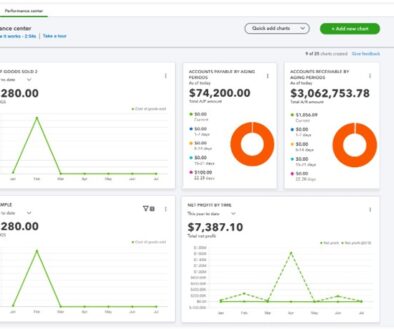What’s on your retail solution “list”?
New tools to adapt to changing times

During the past few months, the world, including small and midsize retail businesses, has been pivoting due to the 2020 global pandemic. As owners, managers, teams, and leaders brainstorm to build resources for remote employees and in-store social distancing, I want to take this time to discuss the new features of QuickBooks® Point of Sale v19, Ability Financial Exchange, and QuickBooks® Online as you invest in a retail solution that can evolve with the ever-growing needs of your day-to-day operations.
What’s on your retail solution “list”?
Over the last 8 years, I have consulted with many prospects and every single one comes to the table with different needs. I can’t emphasize the importance of building your “list” of features that you need and wish for in a solution. Jot down everything that comes to mind like inventory management, eCommerce, reporting, cloud solution, contactless payments to employee tracking, roles & permissions, and so forth.
Once we have that list, then we can work through the needs and either check them off or possibly add an Ability POS app to round out the solution. But, it all starts with your “list”! Let’s dive in and discover the new features and cross off your list of top needs.
QuickBooks® Point of Sale v19
The new QuickBooks® POS Desktop software was released on August 3rd, 2020 with brand new features that will take your business to the next level with contactless payments, eCommerce integration, save & email feature, and new hardware options.
Contactless Payments
Get ready to accept contactless payments with the Tetra Lane 5000 at your checkout station. Not only is the screen larger for better visibility but you can also accept Apple Pay, Google Pay, and Samsung Pay. A touch-free pin pad will remove customer anxiety from having to touch the pin pad, plus keep your line moving!
eCommerce Integration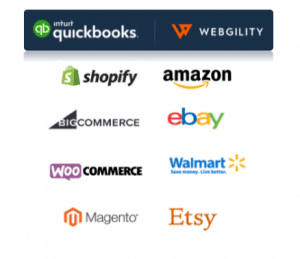
Times are changing and more people are purchasing from websites. Connect QuickBooks® POS v19 with your website and selling channels utilizing the eCommerce integration powered by Webgility. This integration will streamline product listings, prevent overselling, list products and so much more including a dashboard to print pick lists, packing slips, and shipping labels.
Save & Email Feature
Customers love paperless receipts and with the new save & email feature right on the make a sale screen, you will be able to email receipts with a click of a button, avoid carrying receipt printers to Trade Shows & Popups. reduce the risk of fraud and take the guesswork out of returns, save money, go green, and cut the clutter.
New Hardware Options
Sleeker, more modern, and an expanded selection of hardware to keep your space simple and clean. Plus, the POS hardware is available in white or black giving you more flexibility to design your checkout space. 
- Tetra pin pad, contactless payments
- mPOP includes a cash drawer & receipt printer
- 13×13 cash drawer has a 30% smaller footprint
- New barcode scanners with updated scanning technology
- Expanded Tablet Compatibility – Acer® Switch, Microsoft® Surface Go, Microsoft® Surface Pro, Samsung® Galaxy Tab Pro – sold separately.
QuickBooks® Point of Sale is a fully-featured pos software system that easily manages your sales, customers, and inventory no matter where you’re selling, both on-line and in-store.
What’s this Ability Financial Exchange?
As more and more businesses are taking their operations and finances to the cloud, our team designed Ability Financial Exchange to offer entrepreneurs & small to midsize business owners a solution to connect QuickBooks® POS activity with QuickBooks® Online in real-time. Our tool gives you the best of both worlds – a fully-featured point of sale system and access to your QuickBooks Online financial dashboard anywhere, anytime allowing you to get the information you need to make better business decisions.
At Ability Business, we understand that businesses often have multiple streams of revenue and need a solution that increases productivity, automates workflows, offers flexibility, is versatile, and most importantly grows with you.
This versatile solution allows you to maximize flexibility with not only workflows but also with employee roles and responsibilities. For example, employees can create purchase orders and receive inventory in QuickBooks® Online either at the office or at home, and inventory is updated automatically in QuickBooks® Point of Sale. Read more about Ability Financial Exchange.
Access Anywhere, Anytime – QuickBooks® Online
There are so many benefits that QuickBooks® Online has that this blog would be pages and pages long. So, I will point out what I think is one of the biggest benefits is the capability to access financials anywhere. Whether I am at home, in the office, at the coffee shop, or on vacation, as an owner or manager, I can peek at the business financials and review cash flow and reports that are important to me.
As you consider revamping or investing in a retail solution, I encourage you to review the features of the new QuickBooks POS – built for today’s retailer, Ability Financial Exchange, and QuickBooks® Online. As you are reviewing the features and functionality against your “list” give Team Ability a call, 866.992.2454, to discuss how we can help you as a QuickBooks Solution Provider.
~Lisa