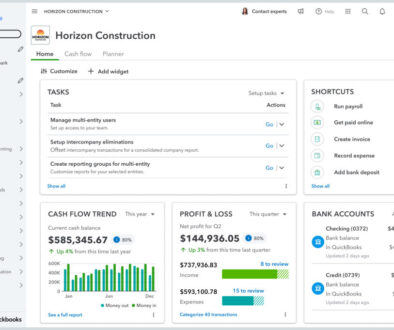5 Signs You Need to Upgrade Your Accounting System
To maximize profits in your business, all of your business functions need to run smoothly, including your accounting department. Your accounting system is at the core of your accounting function. If it is old or lacks the features you need, your business may suffer. Here are five warning signs you can look for to determine if it’s time to upgrade or replace your current accounting system with something more cost-effective.
1. Not enough users
If your current system limits the number of users you can have in the system at any one time, this could be a major enough reason in itself to switch to a larger option. Luckily, most accounting software companies include an accountant user for free, so at least this type of user doesn’t have to count toward your total requirements.
If you’re not sure how many users you currently have a license for, we can help you check on that. It might be as easy as buying more licenses if you’re not at the maximum capacity. But if you are at maximum, it may be time to look for a better accounting system with room for you and your business to grow.
2. Outdated
If your accounting system runs on desktop-based software that’s upgraded every year and you have not paid for or installed the upgrades, then your system is outdated. If it’s been sunsetted, that means the software vendor no longer supports the software. You are at major risk for the software crashing, getting buggy, getting hacked, or worse, permanently breaking.
The cost of getting the system current may be better spent looking for a new alternative, or moving to a cloud-based system where updates occur automatically.
3. Lack of functionality or scale
It is commonly the case that your business has grown so much that it’s outgrown your original accounting solution. That’s good news! It’s time to find a solution that will scale better for your business.
You might be missing important features that are costing you more time and money than if you were on a system that offered those features. Common time-wasting activities in accounting include too much time spent on data entry and/or Excel spreadsheets to make up for what the accounting system can’t do.
4. Lack of reporting and analytics
If you’re unable to receive the reports and analytics you want to run your business better from your current accounting system, it may be time to switch. With better data comes better decision-making and if lack of data is costing you money, then it’s time to find a more robust system.
5. Lack of integrations
Thousands of apps exist to expand accounting systems’ core functionality. If your current accounting system lacks integration capabilities or does not have apps that are built to integrate with it, you may be missing out on additional functionality. This include mobile apps; it’s quite common now to do much of your accounting work from your mobile phone.
Does your current accounting system have any of these red flags? If so, please reach out. We can help you find a best fit for your accounting needs.