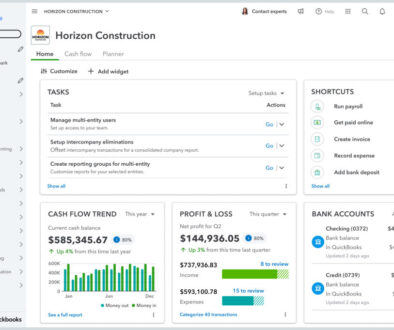How to Evaluate Your Marketing Spend
One of the most important success factors of small businesses is the ability to generate revenue, and to do that, most businesses need to market their services and products to bring in new customers and sales. The challenge for small business is how to make their marketing dollars work the hardest, and this requires careful tracking and measurement. Here’s one way to get started tracking your marketing spending so that you can find out what’s paying back the most.
List your sources of revenue
First, determine where your sales are coming from by making a list of all the ways you are currently attracting customers. Here are a few:
- Website via search
- Social media
- Google ads
- Referrals from existing customers
- Ad in local magazine
- Article on Huffington Post
- Board membership on local nonprofit
- Chamber of Commerce membership and participation
Track your expenses by source or method
Once you have your list, it’s time to look to your accounting system. Create accounts or other types of tracking codes in your system to track expenses for each of these marketing methods. If you need our help, please feel free to reach out.
The goal of this step is to be able to get all costs associated with each of these marketing methods so that you have a total cost over time by method. Don’t forget labor: if an employee spends three hours a week updating your social media accounts, this should be included in your costs.
Determine the source of your sales
To the extent you can, match the sales that come in with the marketing source or method. In other words, if a customer knows you from the Chamber and spends $500 with you, match the $500 revenue with the Chamber marketing source. Do this for every sale you can. If you don’t know or can’t attribute the sale to any one method, then code it to an Unknown tracking code or account.
This step can be difficult, depending on your business type, especially if your customers are anonymous, as in retail or restaurant sales. However, every business can do better by asking “how did you find out about us?” to each new client that comes in and recording that answer.
For online sales, you can use tracking apps such as Google Analytics to help you measure digital marketing methods.
Do the best you can on this step, and implement procedures to capture this information as accurately as possible for future sales.
Analyze and adjust
This is the fun part. Once you’ve done all the hard work, you should be able to match sales to costs and determine the volume of sales that are coming in for each marketing method. Let’s say you found out that you are getting no sales from your nonprofit board membership, the Huffington Post article, and social media. You now have some decisions to make.
If you are doing these things solely for the purpose of marketing, you could cut them out and focus on the remaining methods. It could also mean that you need to redo your social media strategy; it’s not working now, but another strategy might. Or just one article in HuffPost is not enough, but three articles could start paying off.
At any rate, you have far more information than you did before you started, and now you can make smarter decisions about your marketing. If we can help you code and crunch all of these numbers, please reach out any time.