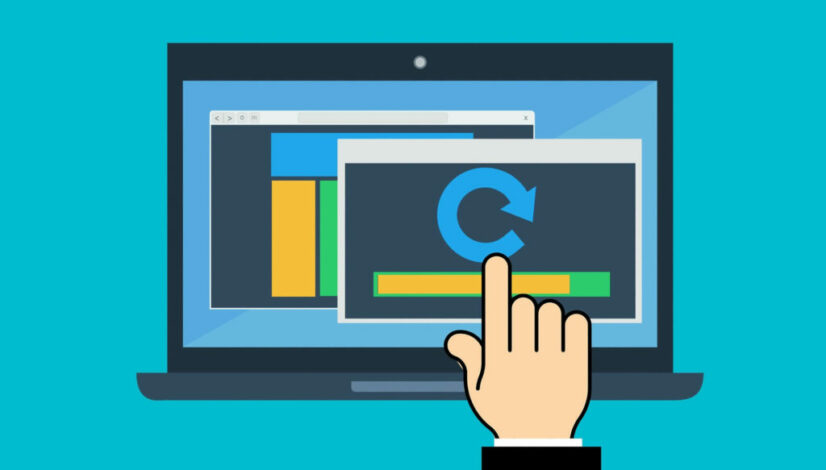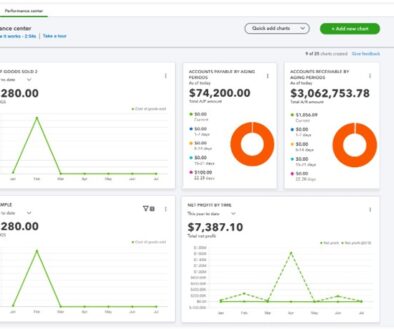QuickBooks Desktop 2019 Discontinued May 31st—Plan your QuickBooks Upgrade
Is it that time of the year already? It sure is! Those users who are running their business with QuickBooks Desktop 2019 software have big decisions to make before May 31st, 2022 especially with Intuit discontinuing the outright buy option for QuickBooks Pro and QuickBooks Premier. As you review your setup and plan your QuickBooks upgrade, my hope is to offer you some guidance throughout the process. I’ll take a look at how your business could be affected, what Intuit services will be discontinued, subscription pricing, tips for planning your QuickBooks upgrade, purchase options, and how to upgrade QuickBooks 2019 to 2022—in other words, go from Desktop to Online.
QuickBooks software discontinued: What is sunsetting and how it will affect your business
After May 31st, access to and use of add-on services like QuickBooks Payments, QuickBooks Payroll, Online Banking/Bank Feeds, ACH Processing, QuickBooks Accountant’s Copy File Transfer, Multi-currency, and QuickBooks Time will be sunsetted when QuickBooks Desktop 2019 is discontinued. The QuickBooks product list that is affected includes:
- QuickBooks Desktop Pro 2019
- QuickBooks Desktop Premier 2019
- QuickBooks Enterprise Solutions v19
- QuickBooks Premier Accountant Edition 2019
- QuickBooks Enterprise Accountant v19
- QuickBooks Desktop for Mac 2019
I would also like to note that you won’t receive any critical security updates starting June 1, 2022. If you receive any security updates before this date, I encourage you to install them.
If you do not use add-on services, you can continue to use the QuickBooks Desktop product but you will not be able to call and subscribe to Intuit technical support. Read more about QuickBooks Desktop service discontinuation policy.
Just to note, any service associated with an Intuit server, including license verification, may not be functional for the QuickBooks 2019 Desktop products. In recent months, we have seen instances where you may not be able to register products, retrieve license info, product, and/or validation codes after the sunset and Intuit does not guarantee it. I would take proactive steps to ensure you have all your software information noted including the email address that is tied to your product and visit the download page for QuickBooks products to get a copy of the installer for your particular product.
Is QuickBooks Desktop being phased out? It’s complicated
A few years ago, QuickBooks Enterprise moved to subscription pricing, so it is no surprise that QuickBooks Pro, Premier, and Mac have moved that direction with the release of QuickBooks Desktop 2022. Previously, customers could purchase Pro, Premier, or Mac outright and use the product until sunsetted or a QuickBooks software discontinuation. That time frame was typically every 3 years as Intuit discontinued services such as Intuit Payroll, QuickBooks Payments, Support, and other connected services.
Is QuickBooks 2019 still supported?
With moving all the product offerings to subscription (noted with the “Plus” at the end of the name) last Fall, Intuit will be able to focus the maintenance on “one” version instead of 3 and utilize resources to stay on top of trends, release updates, security patches, and build out the roadmap for continued future enhancements, features, and functionality.
The QuickBooks Pro and Premier Plus subscription includes unlimited customer support from QuickBooks; access to the latest features, security patches, and updates; automatic backup and recovery; and the NEW—QuickBooks Desktop mobile app-based receipt management.
Don’t worry if you are using QuickBooks Desktop Pro/Premier 2020 or 2021 outright. Intuit will continue to support these versions until the following:
- QuickBooks Desktop 2020 product until May of 2023 when it is set to be discontinued.
- QuickBooks Desktop 2021 product until May of 2024 when it is set to be discontinued.
How to upgrade QuickBooks Desktop to 2022
If you are utilizing QuickBooks Desktop 2019 and need to plan your QuickBooks upgrade, I encourage you to complete what I call a “software health check-up.” Just like you take your car in for maintenance, plan to review your business software systems and infrastructure to prepare yourself to upgrade QuickBooks 2019 to 2022. Here are some helpful tips to get you started on your software health check:
- Do your homework, review options, QuickBooks Desktop 2022 Plus vs QuickBooks Online
- Assess your infrastructure
- Meet with your team and gain feedback
- Consult with us
- Decide on your path
- Put your QuickBooks upgrade plan into motion
Do your homework, review your QuickBooks 2022 upgrade options
Did you say homework? Yes, I said homework! With QuickBooks Online taking the stage for small and midmarket business accounting needs along with subscription pricing for QuickBooks Desktop, this is a great time to think about moving to the cloud. Keep in mind, QuickBooks Online may not be a good fit for everyone but with access to the cloud anytime, anywhere, you may want to pursue the idea.
Here are some blogs and product pages to get started with on your review process. If you are unsure of whether to upgrade QuickBooks Desktop or go from QuickBooks Desktop to Online, feel free to give us a call or schedule a consultation. We are here to walk you through every step of your Quickbooks upgrade!
Ability Blogs
Work Smarter, Not Harder with QuickBooks Advanced
Using QuickBooks Online Advanced in More Industries
New Features for QuickBooks Desktop 2022
QuickBooks Products
Assess your infrastructure prior to your QuickBooks upgrade
I can not stress the importance of assessing your current Windows servers, computers, operating systems, hardware, and other essential software like Microsoft Office, Adobe, and Internet Explorer before you pull the trigger on your QuickBooks 2022 upgrade so that you can get ahead of the curveball if you need to invest in new systems and update other essential business software. I would also like to note that I have noticed that computers and hardware could be delayed with the Supply Chain issues of certain components.
Ideally, you are working with your IT to plan the technical and hardware requirements of your QuickBooks 2022 upgrade whether you have someone on staff or outsource. It’s a great idea to get them involved as they are your expert in that area. If you do need to update hardware and other software, this will have to be completed and coordinated before your QuickBooks Desktop 2022 upgrade. Head over to this QuickBooks support article to learn more about the system requirements for QuickBooks Desktop 2022.
Meet with your team and gain feedback
When assessing your current software and systems, this is an excellent opportunity to meet with your staff and discuss how the solution is working for your business. I suggest making it a fun activity and hold a breakfast, brunch, or lunch team meeting. Here are a few questions to get the ball rolling:
- Tell me what works well.
- Where can we improve?
- What are the bottlenecks?
- Do we need to add users to QuickBooks?
- What are our business goals?
After the meeting, take a look at all the comments, suggestions, and prioritize those needs and wants when planning your QuickBooks 2022 upgrade. By doing this type of activity, you are going to gain insightful information from those who are working in the software, handling day-to-day tasks like creating estimates, processing orders, paying bills, entering expenses, and so much more! This is VALUABLE information because you will gain employee insight on how your business is running throughout the day.
Consult with us about your QuickBooks 2022 upgrade
Still not sure what direction to go? Schedule a consultation with us! We can help guide you through the selection process so that your QuickBooks upgrade is tailored to the needs and priorities of your business. Have your feedback list ready and share what your pain points are. We want to know what your goals are, what you need, and what you want!
Check out our blog: How Ability Business can help you
Decide on your path
Now that you have completed your homework, met with your team, put together your list, and consulted with us; you should be ready to make your decision, purchase, and start planning your upgrade to QuickBooks Desktop 2022 Plus or transitioning to QuickBooks Online.
If you are staying with QuickBooks Desktop, our team can place the order for you. Schedule a call.
If your plan is to upgrade QuickBooks Desktop to Online, place your order here and receive 30% off for 12 months.
If you already have a subscription plan for QuickBooks Enterprise, QuickBooks Desktop Pro Plus, or QuickBooks Desktop Premier Plus, make sure that you are on the latest version and update.
Put your QuickBooks 2022 upgrade plan into motion
How to upgrade QuickBooks Desktop to 2022, what’s next:
- Make sure all parties are on the same page and have their calendars marked for the QuickBooks upgrade.
- Managers, staff, IT, your QuickBooks Solution Provider, ProAdvisor, Accountant
- On the server, make a backup of your QuickBooks file and save it to a thumb drive/hard drive.
- Update servers and computers or install the new ones.
- Install QuickBooks 2022 on the server first and upgrade your QuickBooks database file.
- Install software on workstations.
- Be sure to open QuickBooks on each computer and select the correct path over the network.
- Review to ensure your QuickBooks 2022 upgrade was successful.
- Run and compare Profit & Loss and Balance Sheet reports
- Check connected services and add-ons: QuickBooks Payments, QuickBooks Payroll, QuickBooks Time.
- Check other third-party apps/integrations.
- Learn and train about the new features
- Implement new features
- Get back to business!
Check out this support blog for more information about your QuickBooks Desktop 2022 upgrade.
Upgrade QuickBooks Desktop to Online, what’s next:
- Prepare and learn (more homework)
- Involve your accountant
- Getting Started
- Watch the video
- Learn about transitioning
- Reach out to QuickBooks Online Support
- Plan your timeline
- Determine who will do what
- Compare reports
- Train the staff
- Scale your business!
Upgrade QuickBooks 2019 to 2022: A Summary
As May 31st, 2022 approaches and the discontinuation of QuickBooks Desktop 2019 support and services nears, I encourage you to be proactive and plan ahead for your QuickBooks upgrade or transition. I hope you found this blog resourceful and beneficial for your business needs. Contact us with any questions or for expert advice about your QuickBooks 2022 upgrade. We’d love to help!
All the best,
Lisa